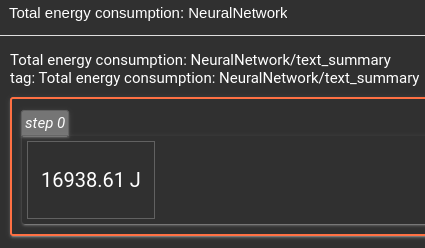Tensorboard Integration
We set up a tensorboard dashboard to visualize the energy consumption data tracked by the profiler. After you trained your model
tell the profiler to set up the tensorboard data using set_tensorboard_stats().
from GATorch import GA
ga_measure = GA()
ga_measure.attach_model(model)
train(model)
ga_measure.set_tensorboard_stats()
You can then access the tensorboard dashboard by running the following command from the terminal.
~$ tensorboard --logdir=runs
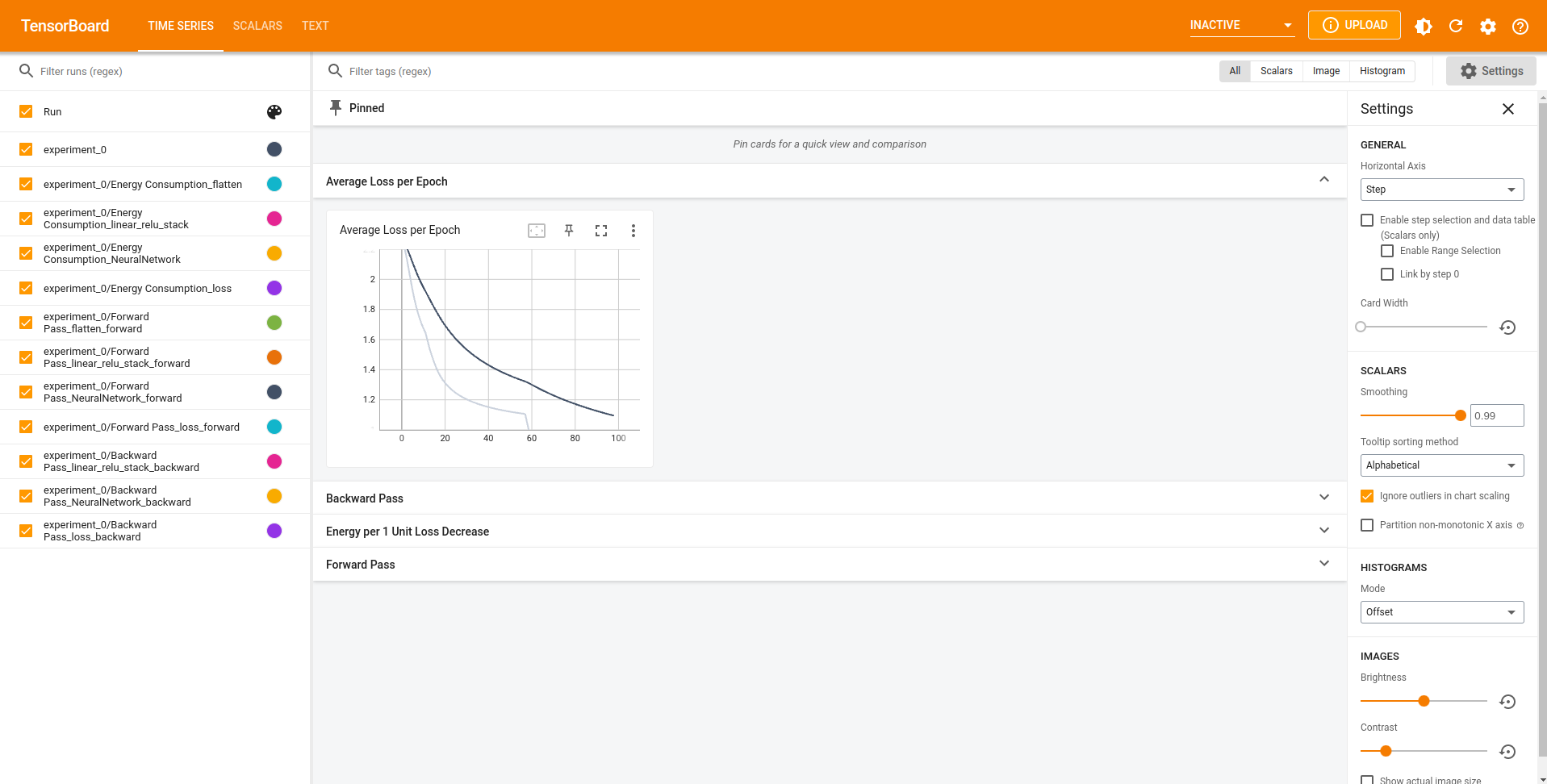
Graphs
Under the Scalar tab of the dashboard you can see graphs indicating the energy consumption of the different components of your model through
training. The graphs indicate the consumption during each full pass of the model or during the forward or backward pass.
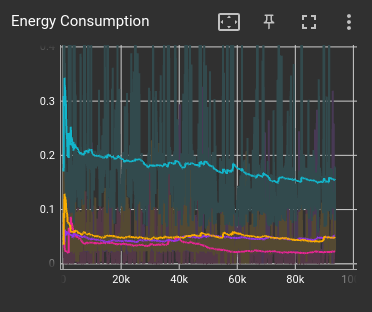
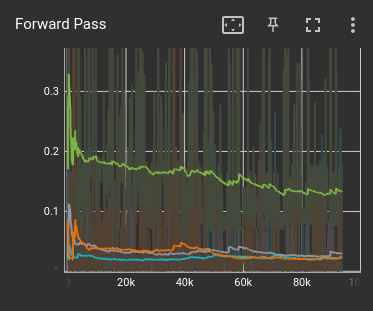
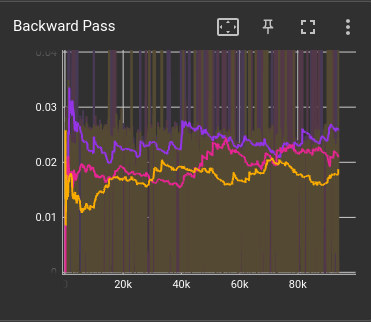
Furthermore if you attached also your torch loss function to the profiler, than the dashboard will also display how much energy is needed
to improve the loss by a constant amount. When compared to the loss graph the data can help engineers understand when the energy consumption
is getting too high compared to the relative improvement in loss.
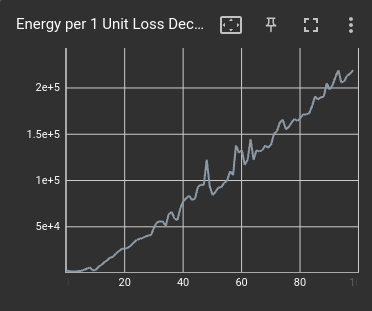
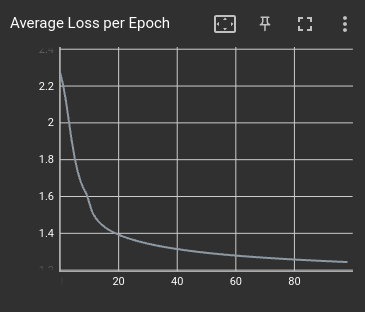
Overall Consumption
Under the Text tab of the dashboard you can see the value of the overall energy consumption of the profiled model throughout the whole
training loop.